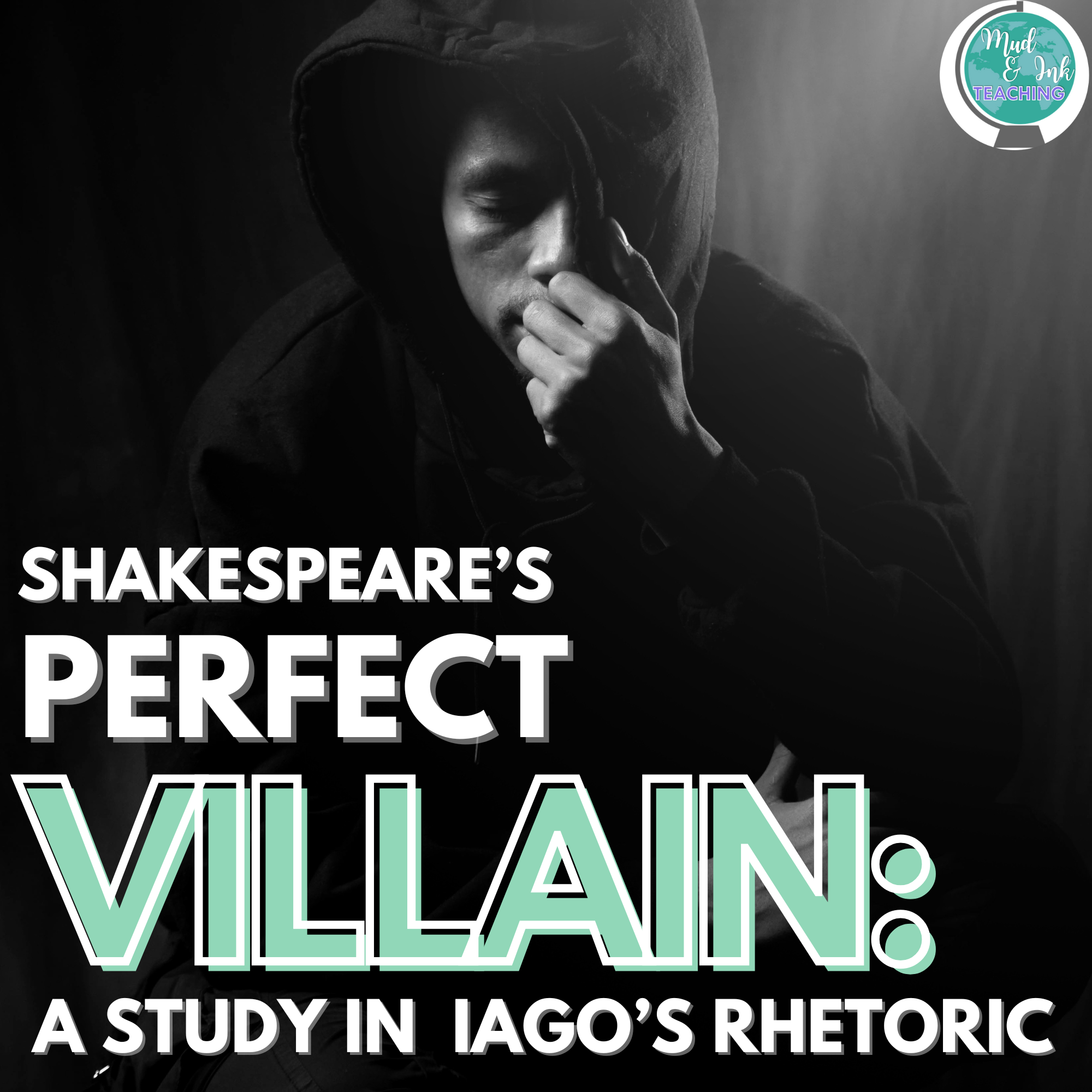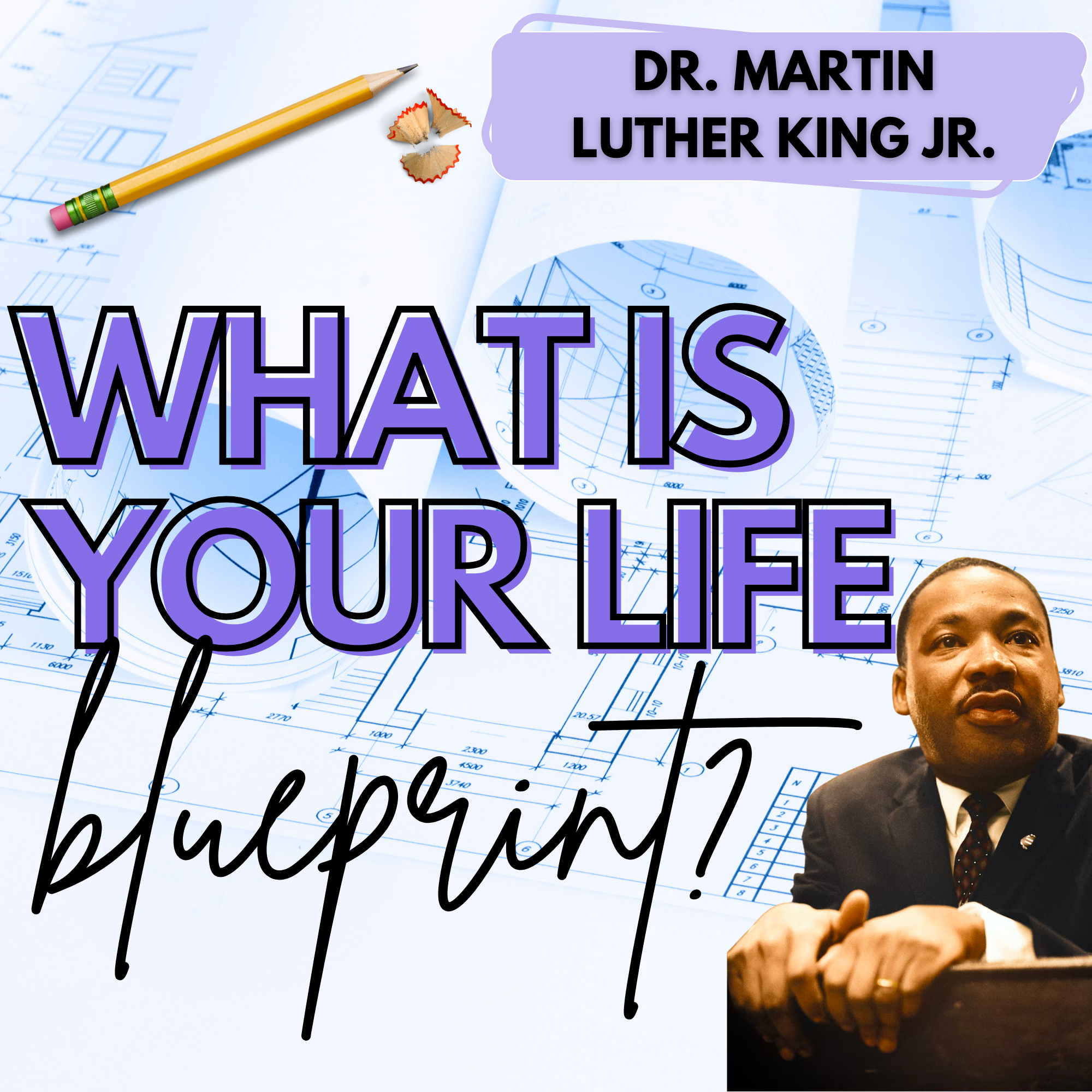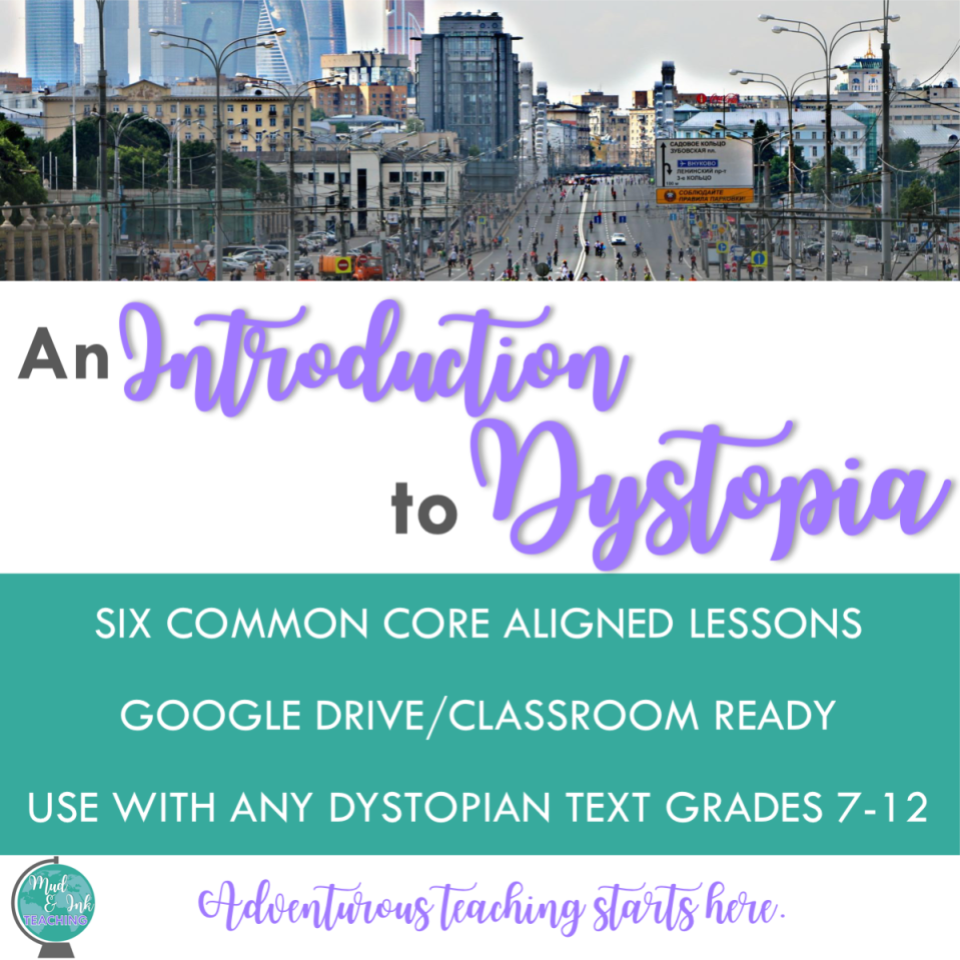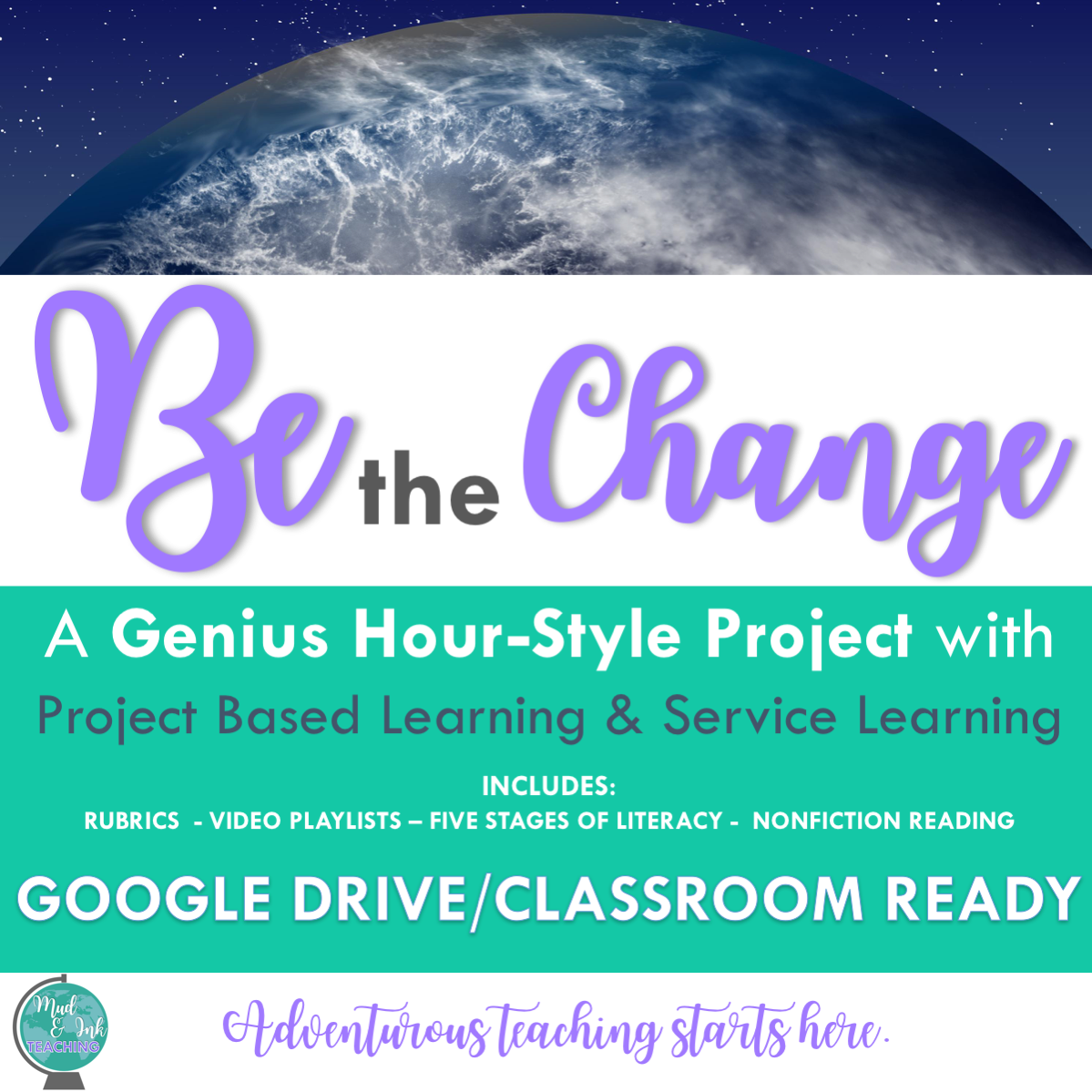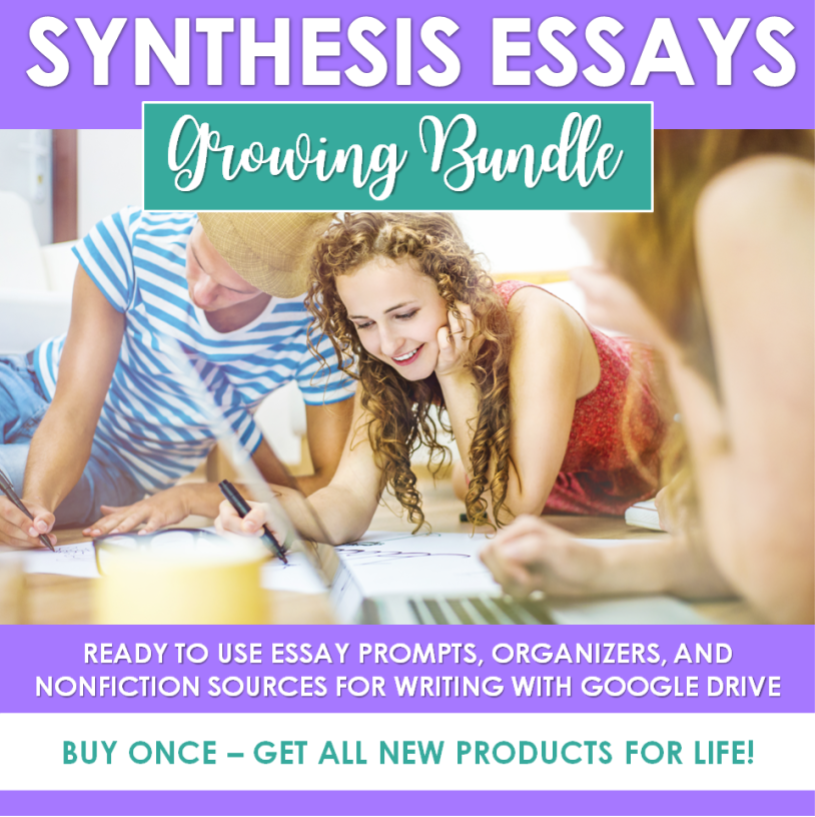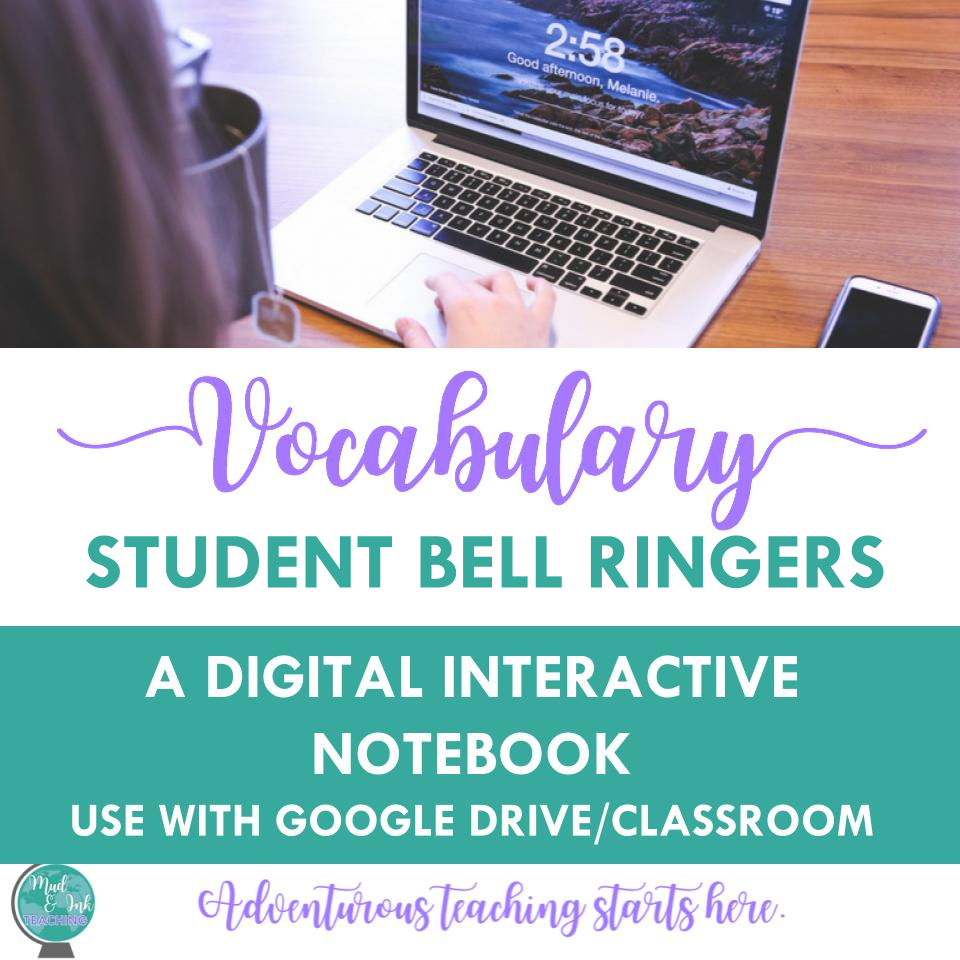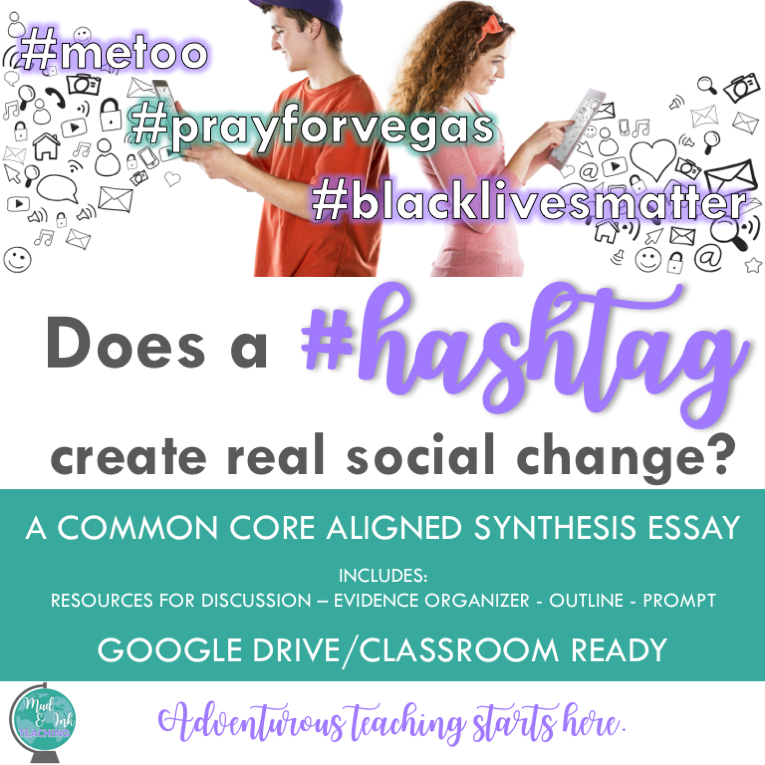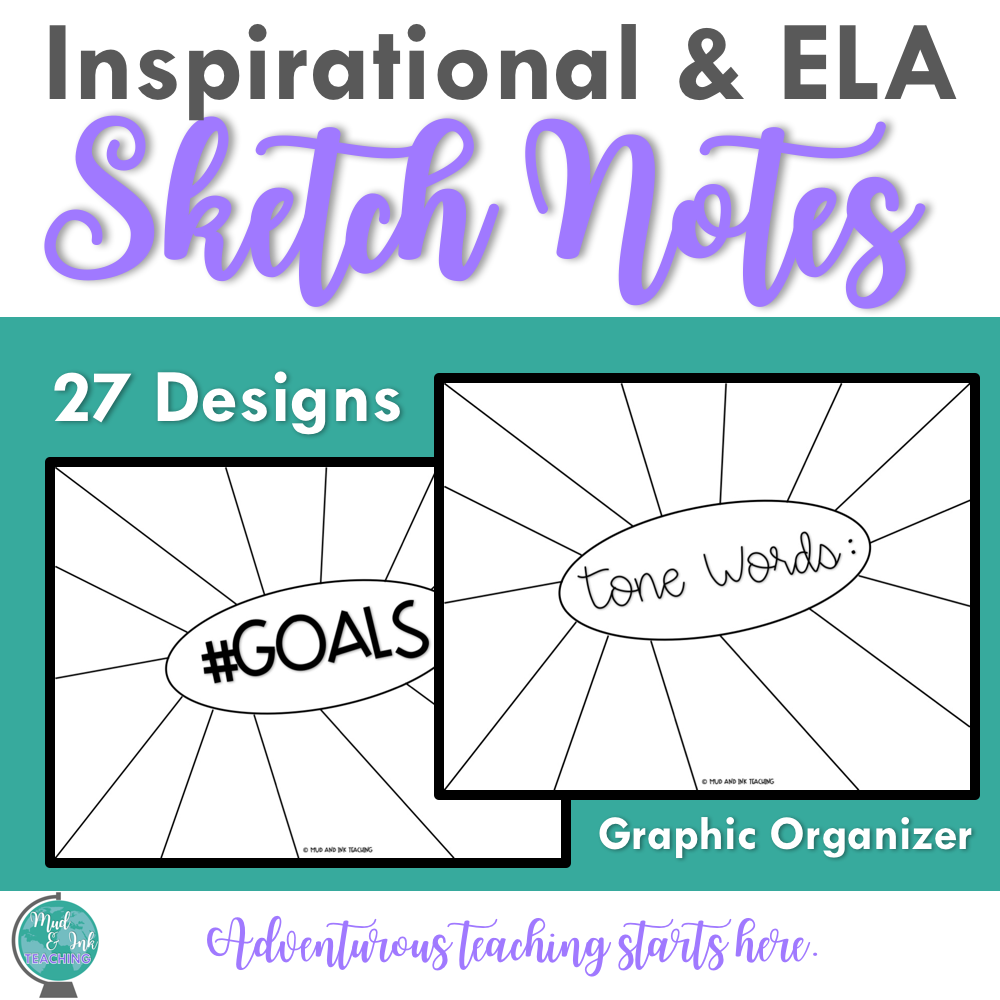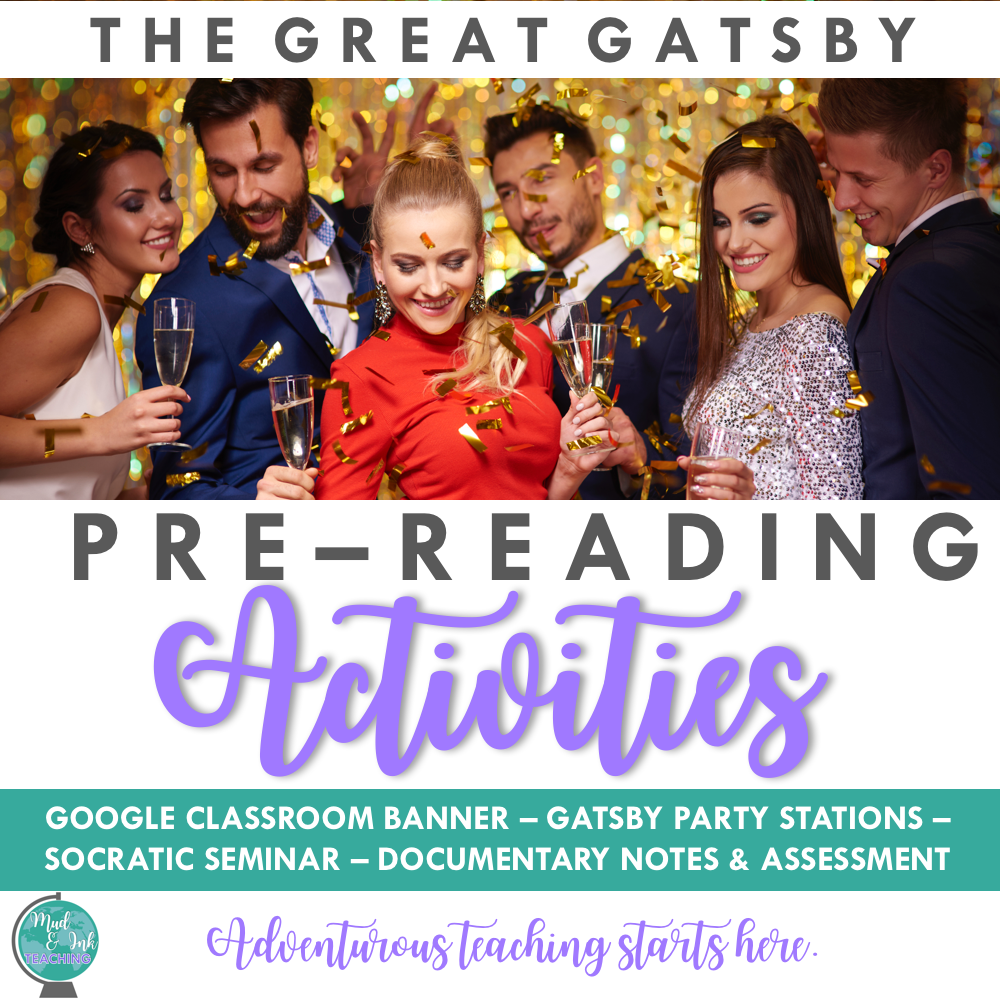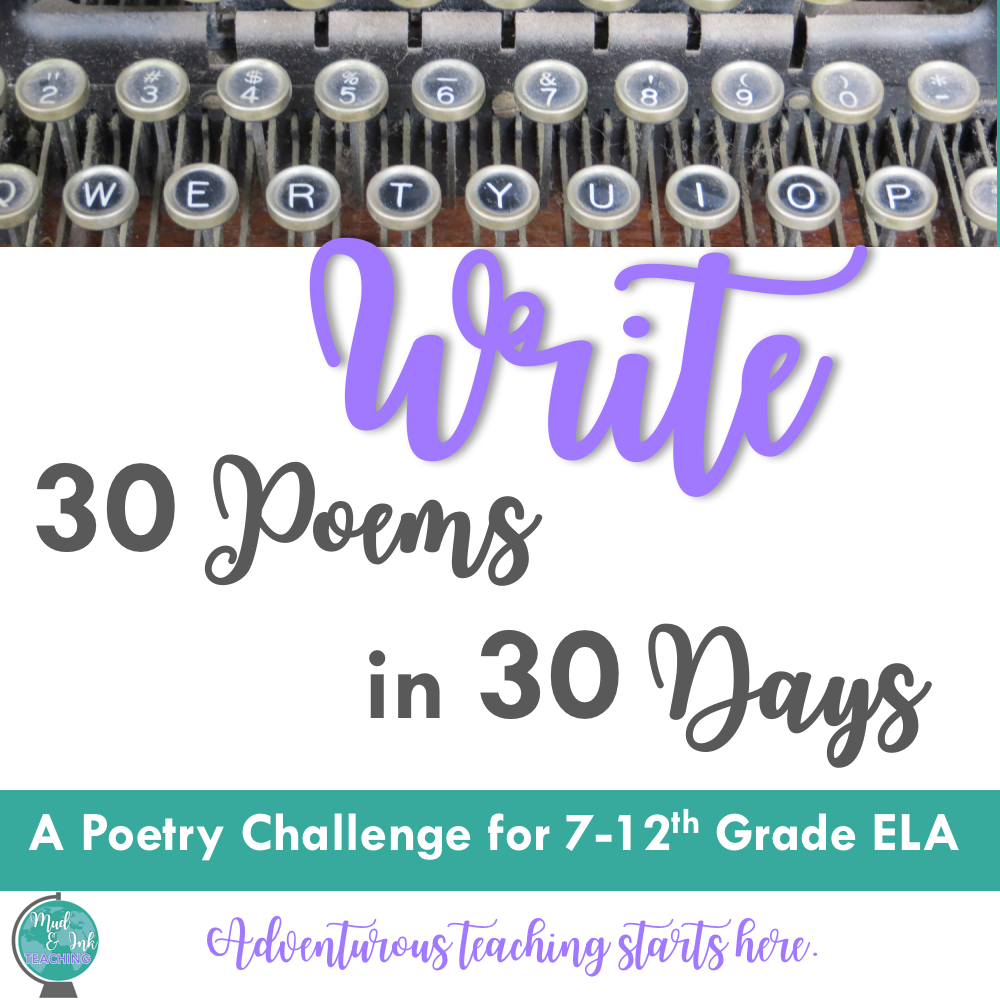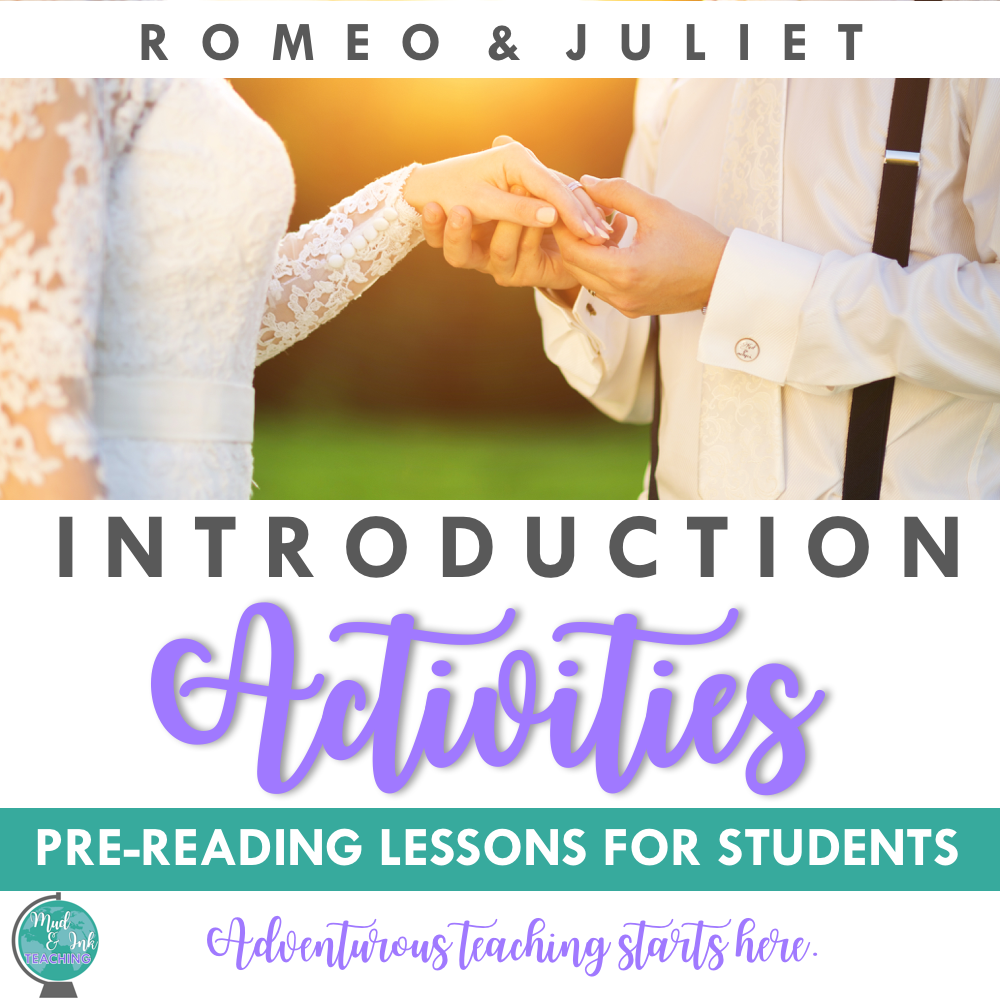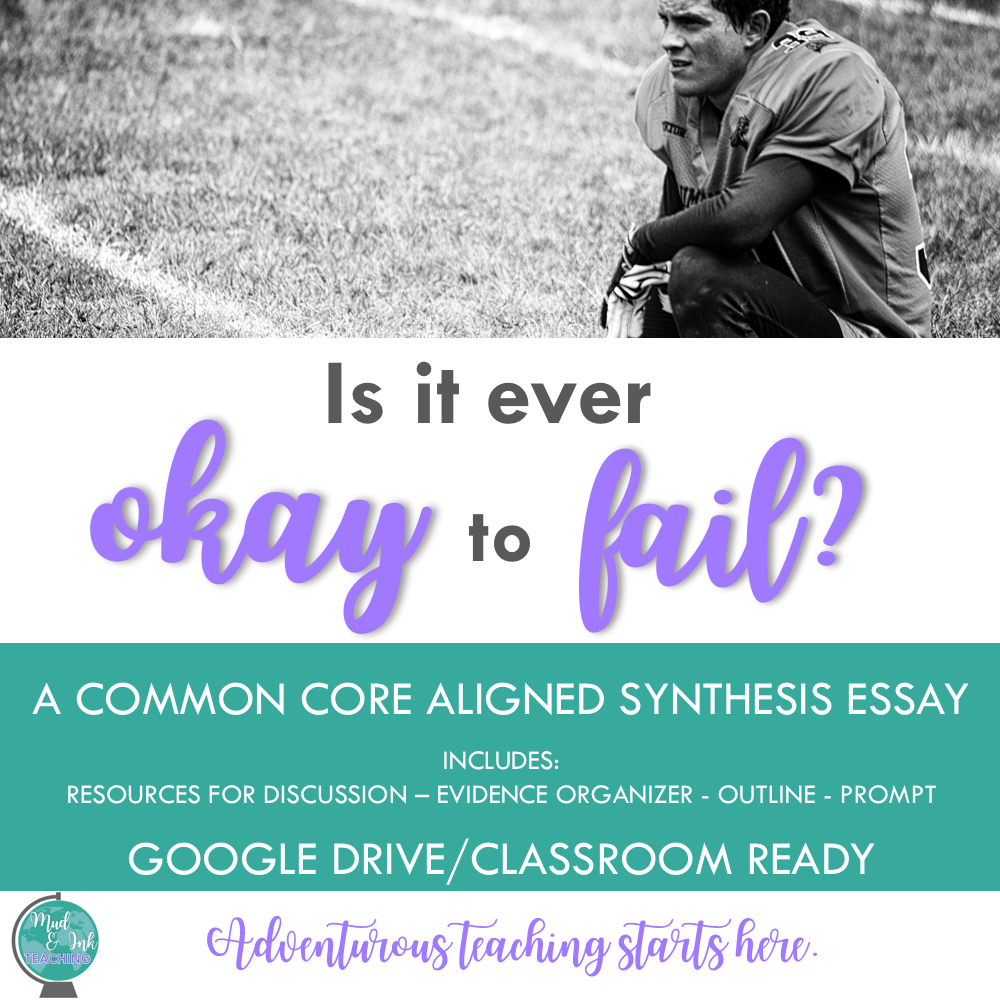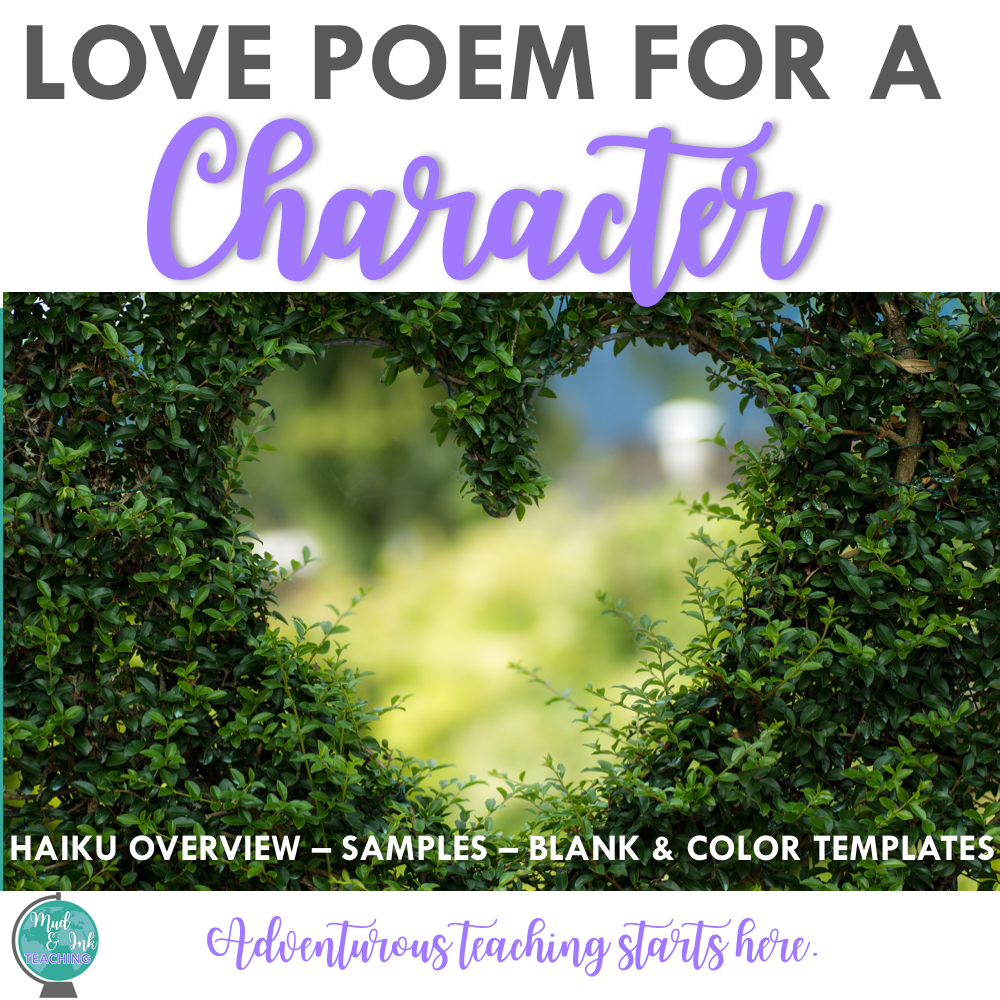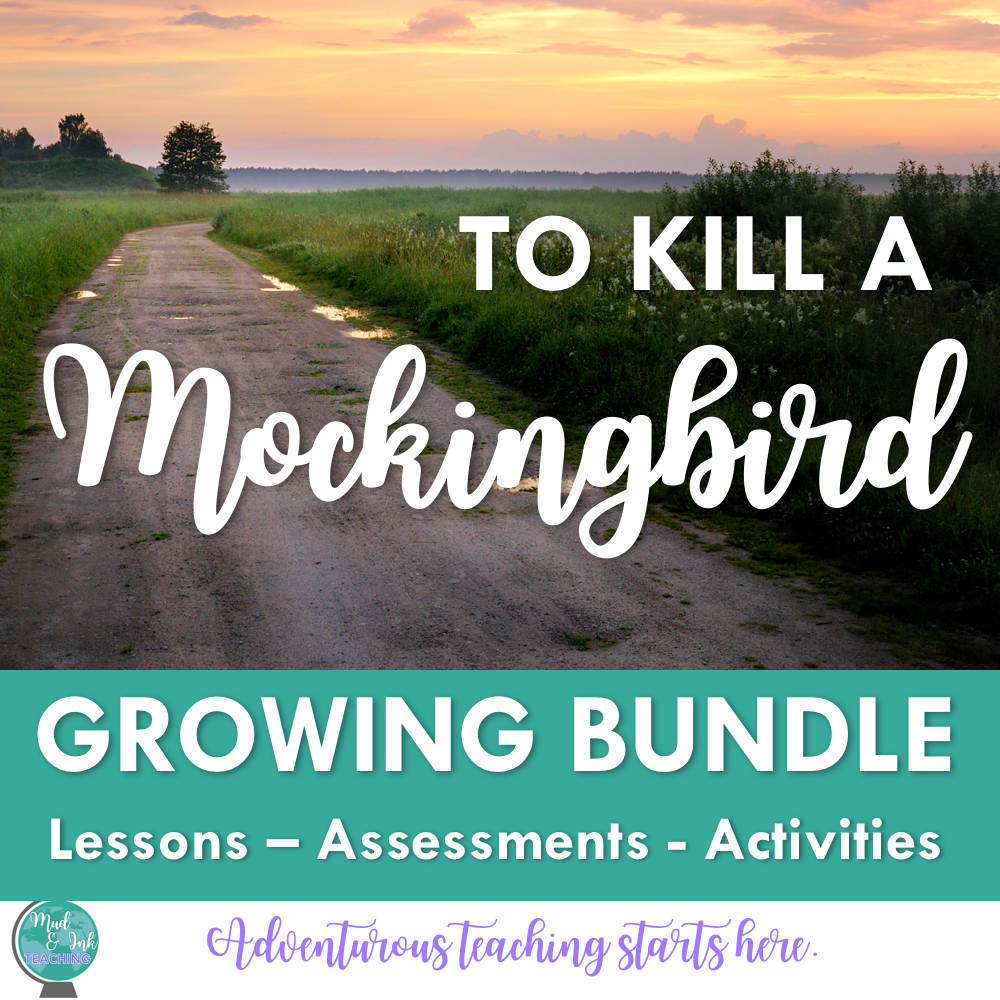Behind the Scenes: My Classroom Google Site Tour
Deciding how to organize your digital classroom can be a daunting task. After lots of experimentation, I’m ready to share with you the system that I’ve developed and keep refining and workshopping as the school year evolves and our needs keep changing.
This year, I decided to go with Google Sites as the main hub for my classroom instruction and information. Why? Well, there are a lot of reasons that I’ll outline here, but if you just want to jump in and take a look around behind the scenes, I’ve created a COPY of my classroom site for you to check out. I’ve removed a lot of things — so many of my activities use student names or have other information that I’d rather not publicly share, but I think what you see here should help you get started thinking of your own ideas in using Sites yourself this school year.
GOOGLE SITES VS GOOGLE CLASSROOM
These two services work simultaneously in my classroom, but as you’ll see in my Site, these two perform very different operations and services to my students. It’s GOOGLE SITES where I provide my daily instruction and agenda. The layout is visually pleasing and user friendly. I can include as much as I want without it clogging up a feed or getting lost in another row of the Classroom Classwork tab. Where GOOGLE CLASSROOM comes into play is serving the function of a “turn in” bin. All assignments are listed, dated, and graded on Classroom. That’s the business side of everything. Links move kids back and forth between these two places all the time, but kids have learned that if they need to participate in a class activity to go to SITES and to turn an assignment in, they go to CLASSROOM.
SITES NAVIGATION ORGANIZATION
In my Google Site, I organize my pages by course and by week. I designed one layout for the week that I like and then each consecutive week, I simply click the three dots next to the page and >> DUPLICATE PAGE. Bam! Easy! I go through to change dates and update the week’s calendar and I’m done.
Now that we’re seriously moving into the semester and several weeks in, I love going back to look at all the work that we’ve done and sharing this with parents and case managers who are wondering what their kids can do to catch up. I’ve got it covered here — and then some!
EMBEDDABLE ELEMENTS
The other thing I love about sites is my ability to EMBED so much of their work directly onto the site. Instead of kids having to navigate all over the internet, I can embed things like:
FlipGrid
Google Forms
Google Slides
Google Docs
YouTube Videos
NearPod lessons
Once embedded into my Google Site, kids can work on them directly on the site without having to navigate away. This has prevented so many headaches.
What do YOU love about Google Sites? What tips and tricks do you still want to know? Leave me a note in the comments and I’ll be sure to add more as needed!