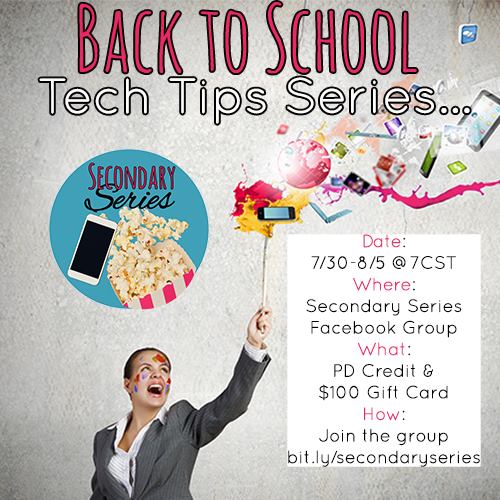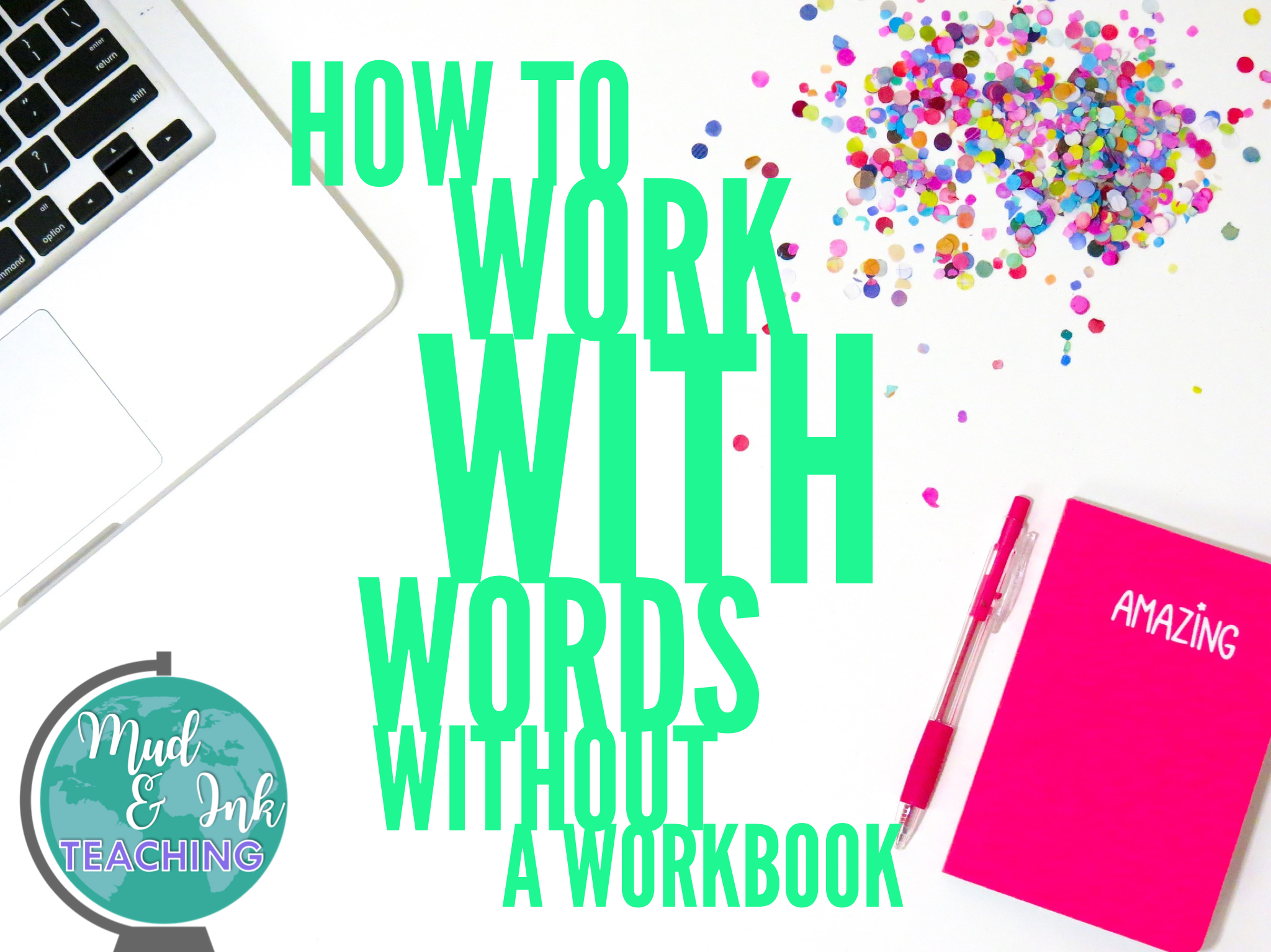ADVENTUROUS TEACHING STARTS HERE.
Must Listen Podcasts for English Teachers
If you’re new to the podcast world, let me give you a big, warm WELCOME! Podcasts have been a game-changer for me both for professional development and for adding new texture, voices, and perspectives to my Essential Question based units.
The curated list below is broken into these two categories: podcasts for PD and podcasts for content. Each of these will inspire you with new ideas and restore your joy and love of teaching at your core.
Class Discussion: When to Stay Quiet, When to Speak Up
In order to facilitate high-quality classroom discussion, we must set up purposeful scaffolds on the front and back end of each discussion; however, in order for students to engage with the practice needed to meet these goals, we have to let the discussion happen organically and without our interference. These are the time that we stay in the background and when to speak up.
Student Names Matter: Digital Ways to Learn Names
Knowing your students begins with knowing their names. It begins with pronouncing them correctly. Prioritizing this part of the back-to-school phase is critical and this blog post offers some easy ways to use technology to learn names quickly and correctly.
Mentor Sentences, Grammar, and Padlet: A Digital Lesson
Teaching grammar shouldn’t happen in isolation. Here is one Padlet-based lesson idea for teachers to practice grammatical concepts by writing and revising captions of various pictures.
Google Jamboard is My Jam: 3 Ways to Increase Student Engagement
Engage students in a whole new way by tapping into the power of Google Jamboard. From fishbowl discussions to daily check ins and attendance questions, Jamboard is versatile and powerful in all classrooms.
Behind the Scenes: My Classroom Google Site Tour
Take a behind the scenes look at my Google Sites setup for the school year. I’ll share with you how I use it differently than Google Classroom and give you an exclusive tour!
A New Twist on Article Of the Week: Coffee & DONUTs
he Donut describes themselves as “a community of people changing the world through inclusiveness and positivity. We provide fact-based summaries of the day’s biggest stories and shed light on big-media spin, all while promoting good vibes and civic action”. Okay! So, yes. Yes to all of this. Here’s how I’ll use it in my classroom.
How to Make a Digital Poetry Choice Board
In five easy steps, let me walk you through and demonstrate how easy it is to create a digital poetry choice board. I even have a free template for you to download and get started!
Apps & Tech Worth Trying during Remote Learning
I’d like to present SIX tech tools for teachers worth adding to your list of considerations. If you are feeling comfortable where you are and ready to implement something new, or maybe you’re happy where you are, but you need just one more solution to an issue that you’re having, I have been using these six tools faithfully and I want to recommend them to you with confidence.
My Classroom Library Makeover: Downsizing & Prioritizing
In my own classroom, the library has never really functioned the way I wanted it to in my dream scenario. The time, effort, and focus that it takes to truly run the library the way it deserves to be run never really seemed to be worth it. I am already dedicating so much time to other things that the classroom library feels like a chore. That corner of the room is always a disaster. I never know what’s there -- it seems like all of the good, favorite books disappear and I’ll I’m left with are the random books from garage sales that I’ve never read (and no kids want to read either!). But when I was a young teacher, I believed that MORE BOOKS meant a BETTER LIBRARY. I have decided that this simply cannot be true.
Teaching Annotation with Google Keep
Over a decade of teaching, I feel like I’ve heard it all! This year, however, I feel like I’ve found a new and sustainable way of reframing how I look at annotation. Yes, it does involve some tech, but don’t be intimidated! It’s a low-tech approach and works on multiple devices.
A Cell Phone Policy that Actually WORKS!
Every school and every teacher has a different philosophy with student cell phones, but with classroom management as a whole. Whether you are on the FORBIDDEN end of the spectrum or on the “do what you want, it’s your grade” end, I just might have a solution that will help in your classroom.
EASY Grading with Macros in Google Docs
Macros are little shortcuts that you give to your computer. When you’re inside a Google doc, simply click “Tools” and then “Preferences”. Here, you’ll see the macros shortcuts that are already set up. For example, when you type ( C ) without spaces, your computer will automatically change it to the copyright symbol © . We want to make these shortcuts work for us as graders!
Back to School: Tech Talk Week!
It's time to head back to school with The Secondary Series! We are so excited to share a whole entire week of broadcasting with you all. This Back to School: Tech Talk Week series will focus entirely on edtech tips and tricks for any secondary educator to bring back into his or her classroom.
6 Ways to Use Snapchat in the Classroom
I’m a teacher in my 30s, so I’m by no means a “Snapchat native”. I actually grew up with card catalogs, Dewey Decimals, and World Book Encyclopedias, so no excuses here teachers! You can learn ANYTHING! And before you write off Snapchat thinking social media does not belong in the classroom, try to see if there’s value here for your classroom, no matter how intimidating it might feel! Plus, you'll probably have a lot of fun along the way :-)
How to Work with Words Without a Workbook
In order for our students to succeed across subject areas, we must all acknowledge the critical importance of vocabulary instruction. There are so many best practices out there, so many specialists, and so many approaches, it can feel daunting to choose a streamlined and effective strategy for your classroom. No matter your favorite method or style, I have a thoughtful yet efficient strategy for you to try in your class this year.
Teacher Truth or Dare: Show us your morning routine!
I've been asked to share my truth: what's your morning routine? And I did it using Adobe Spark Pages.
The YouTube Scavenger Hunt
Right about now, everyone's turned to the "leggings only" mentality: not only have we decided to stop putting together Instagram-worthy outfits and Pinterest-perfect lessons and procedures, but we're starting to cut corners and cover them all up with a nice, flowy dress.