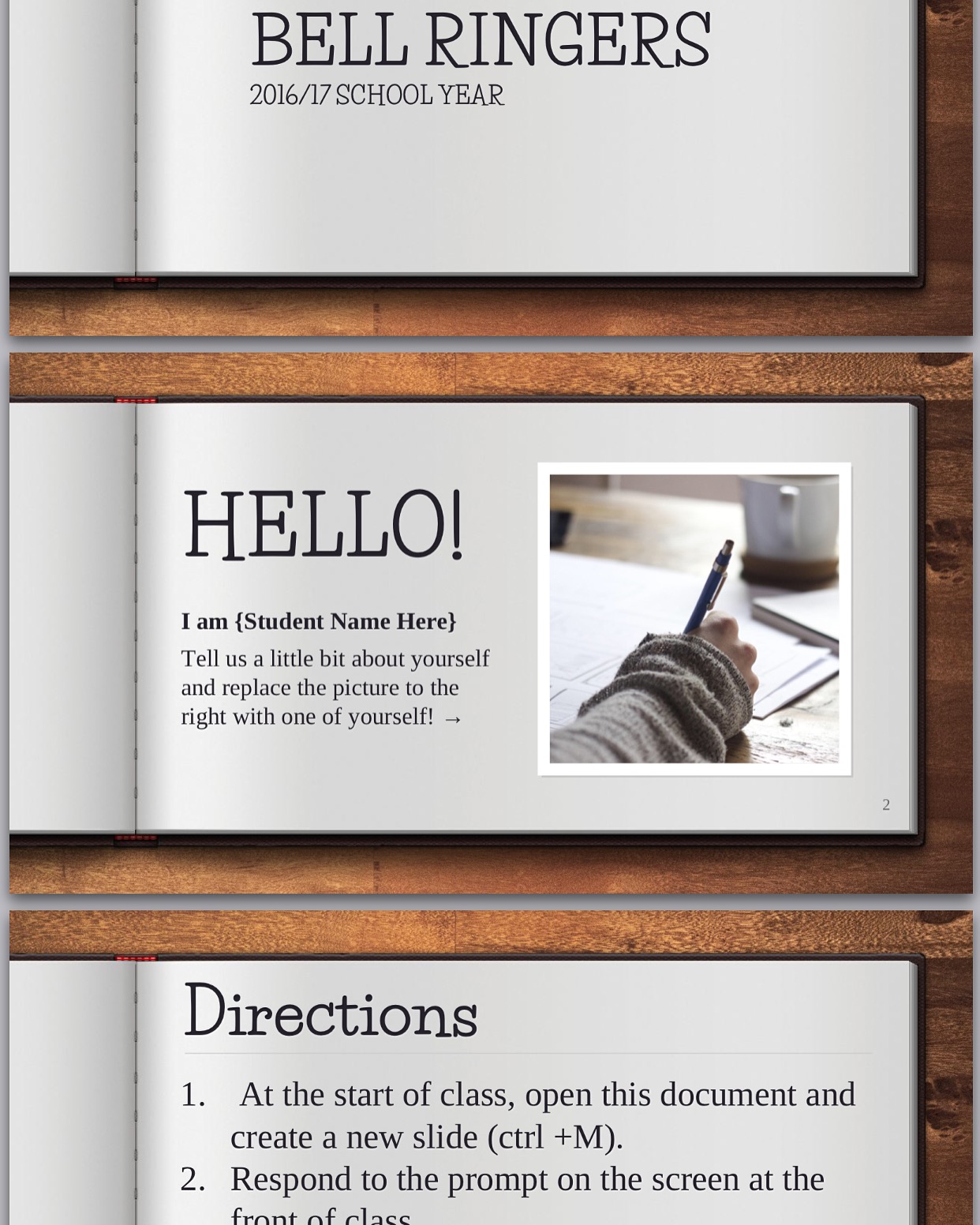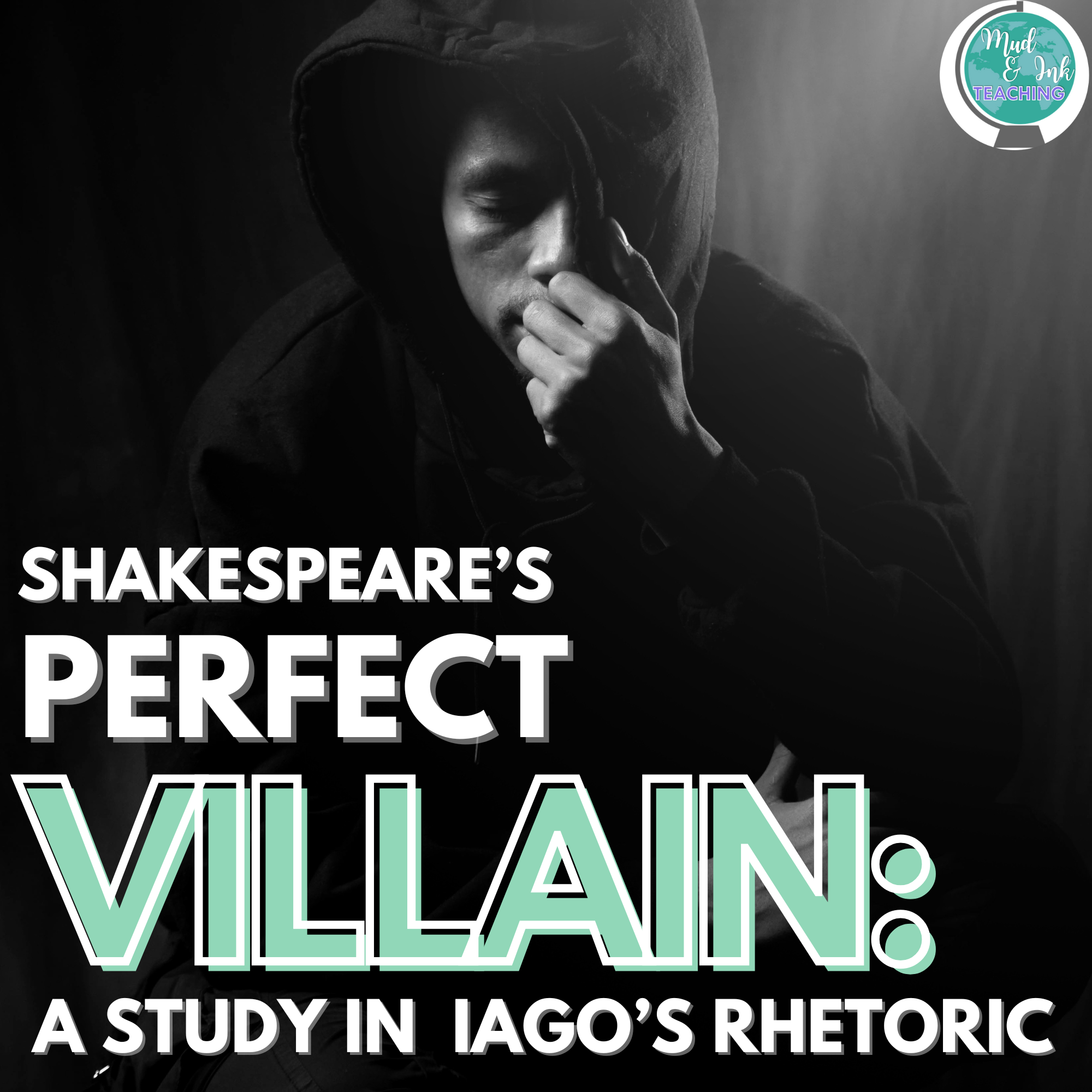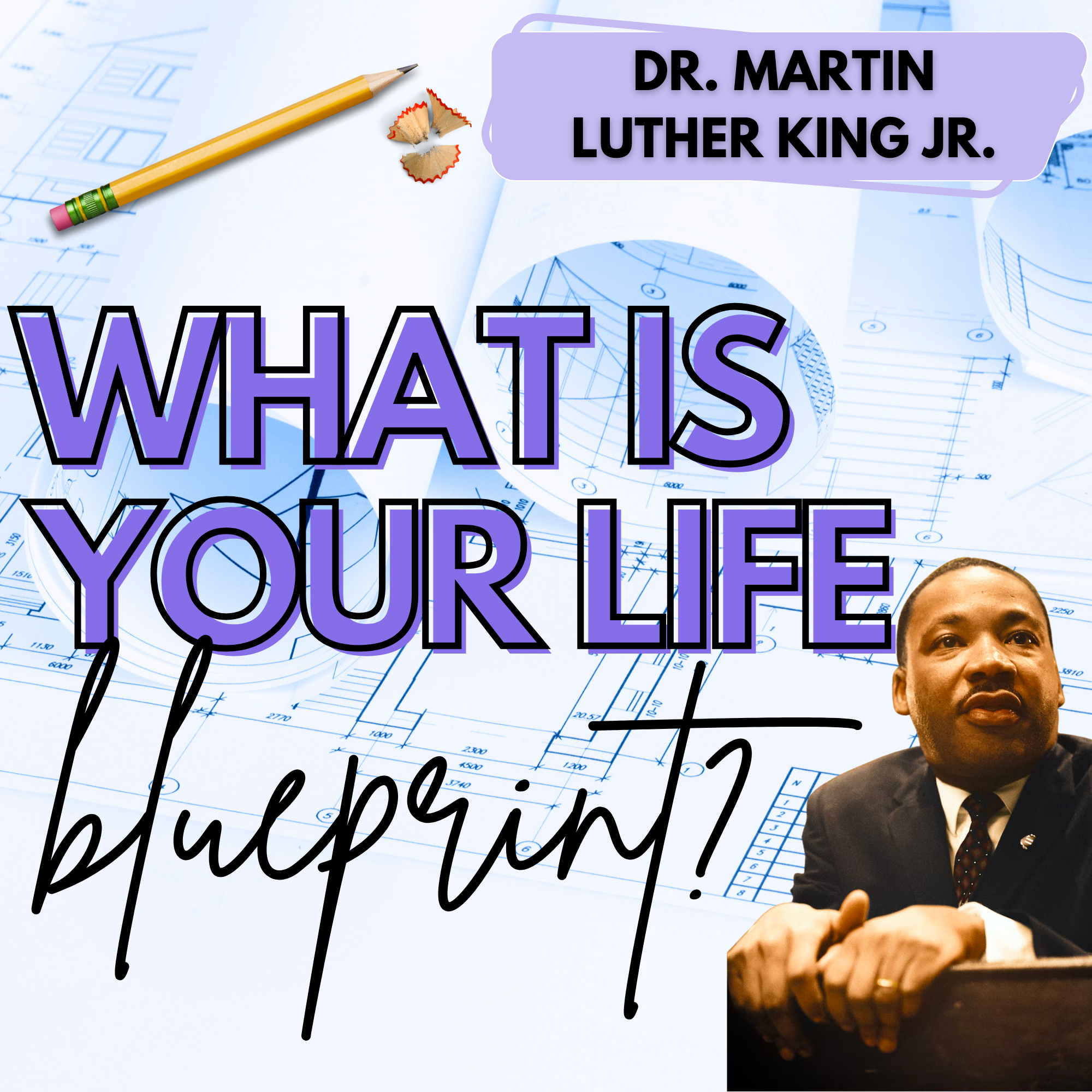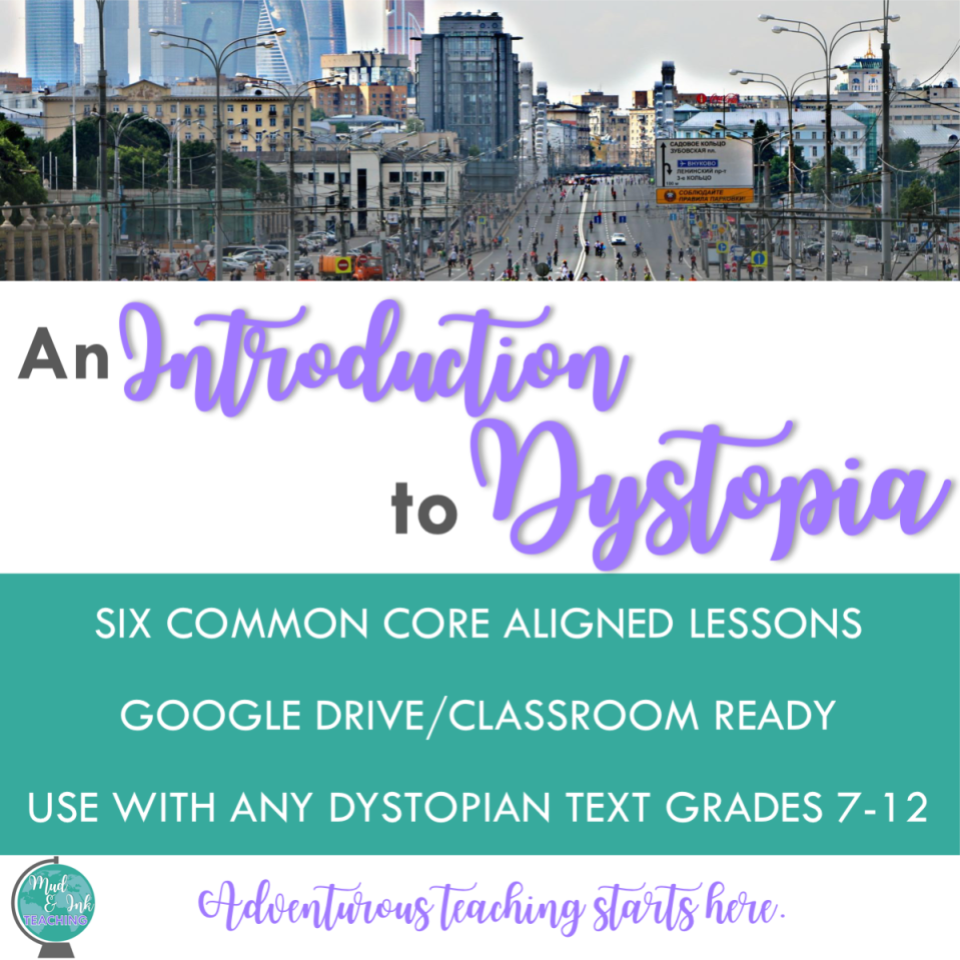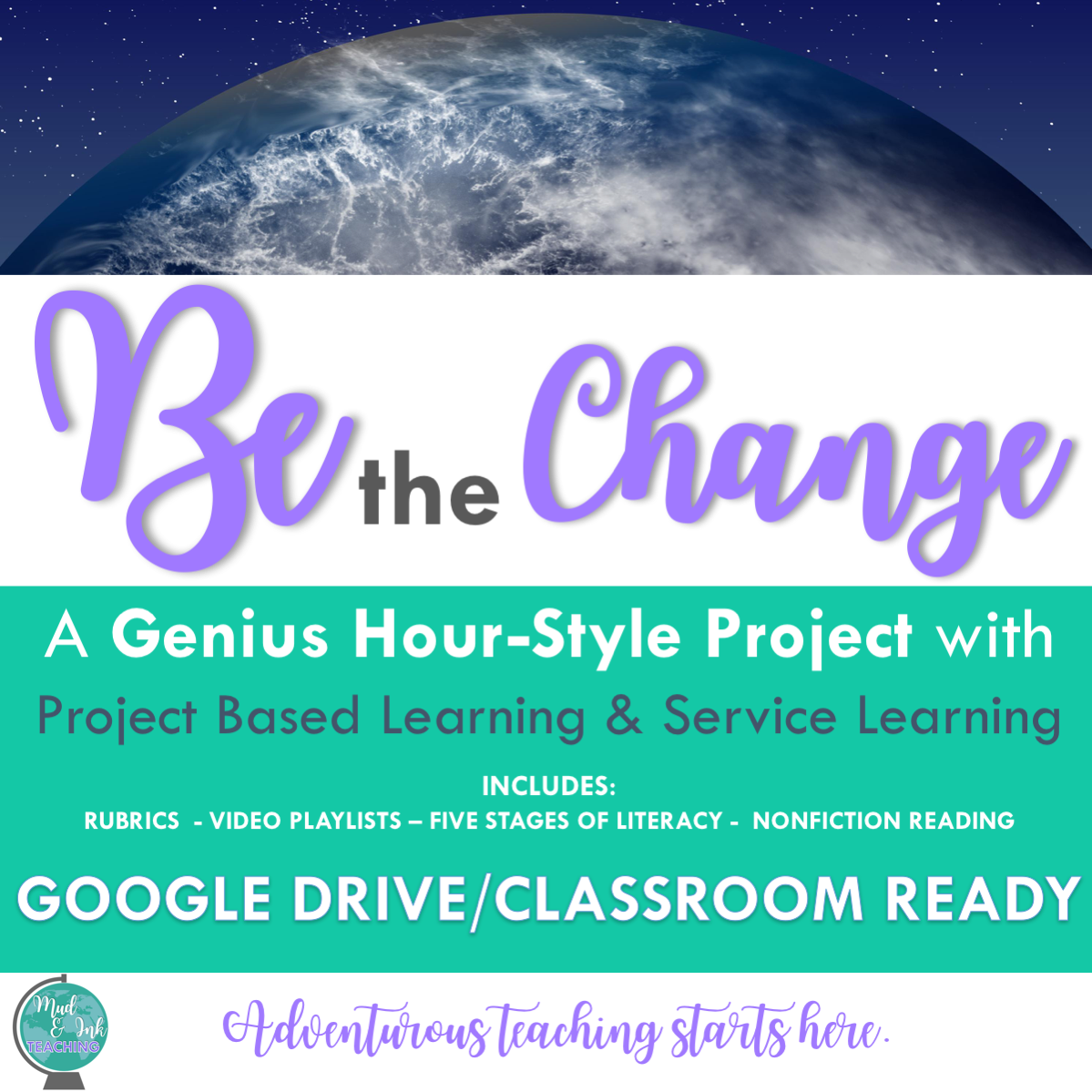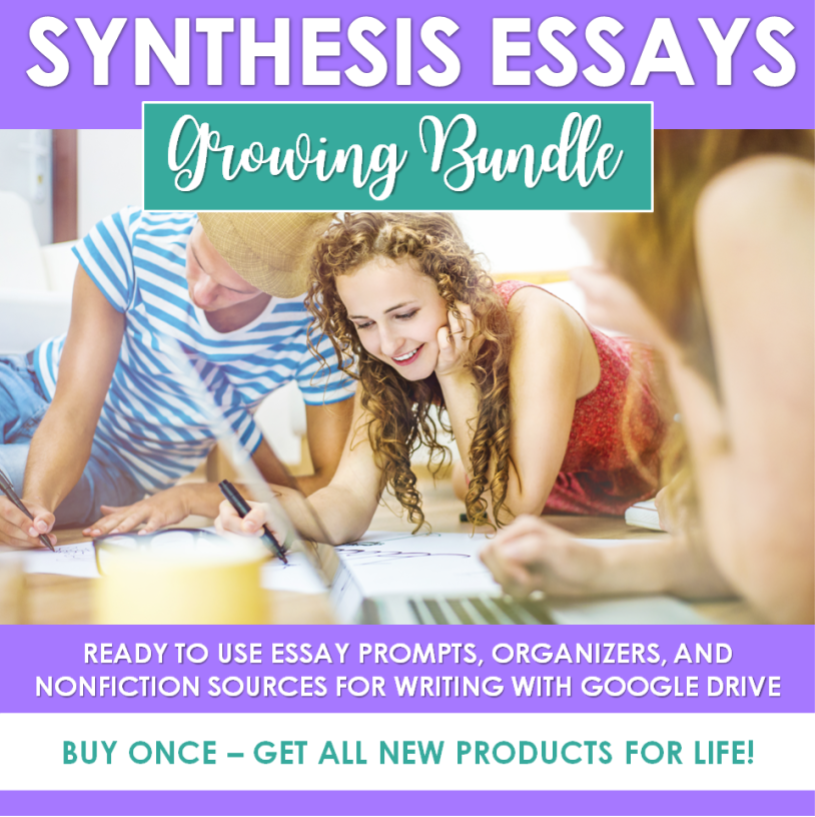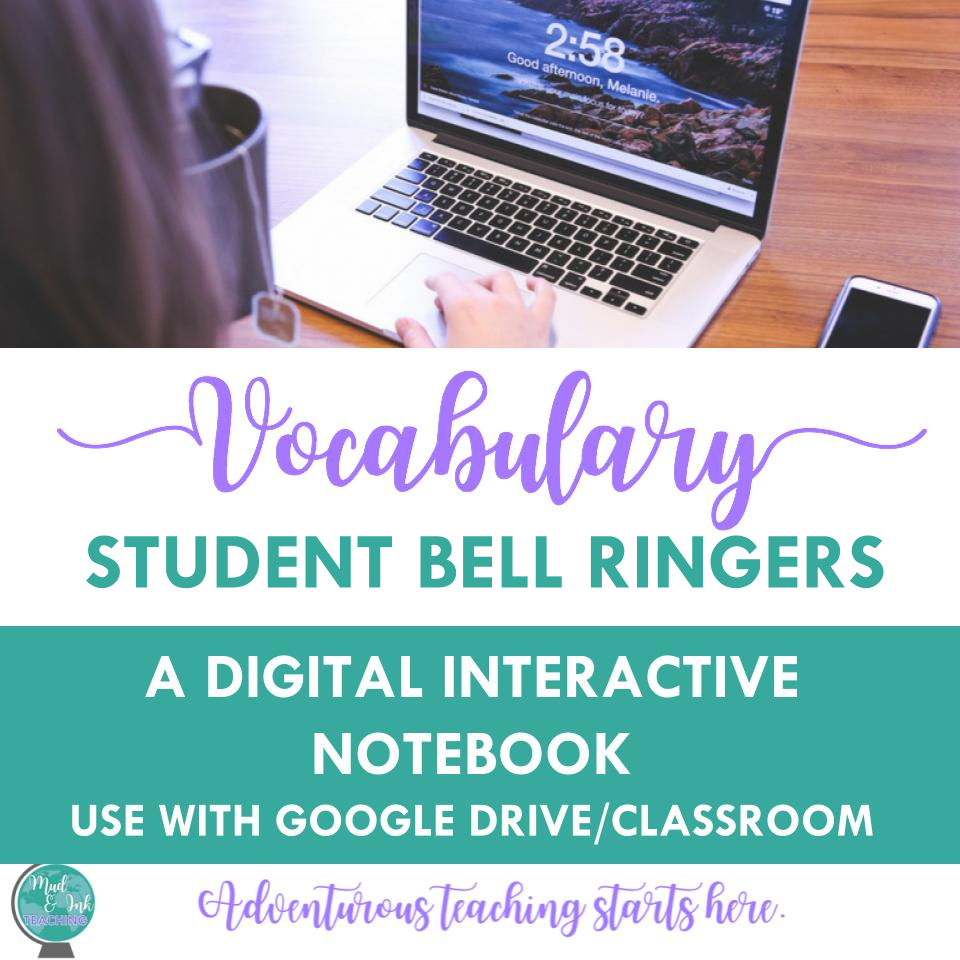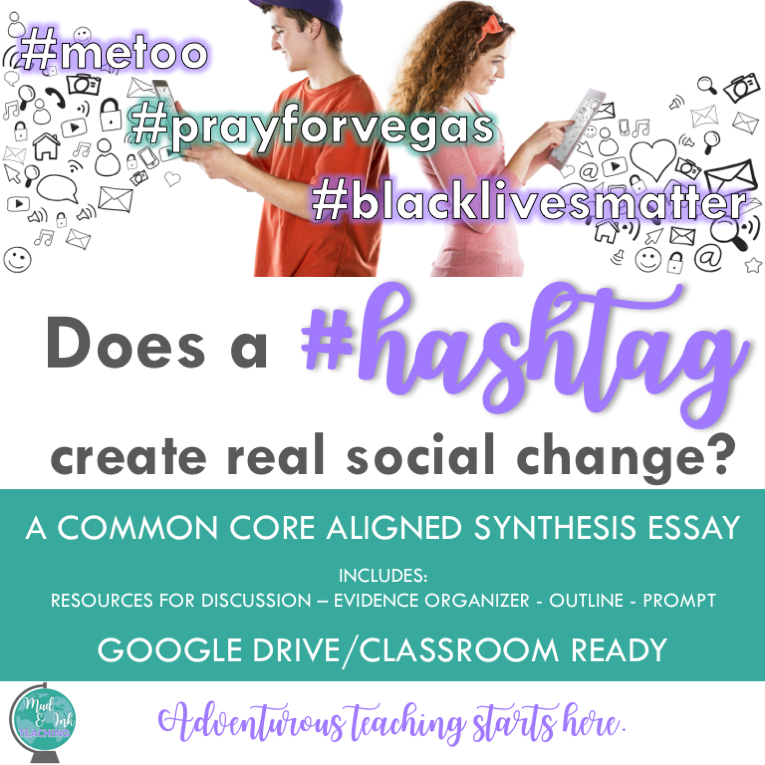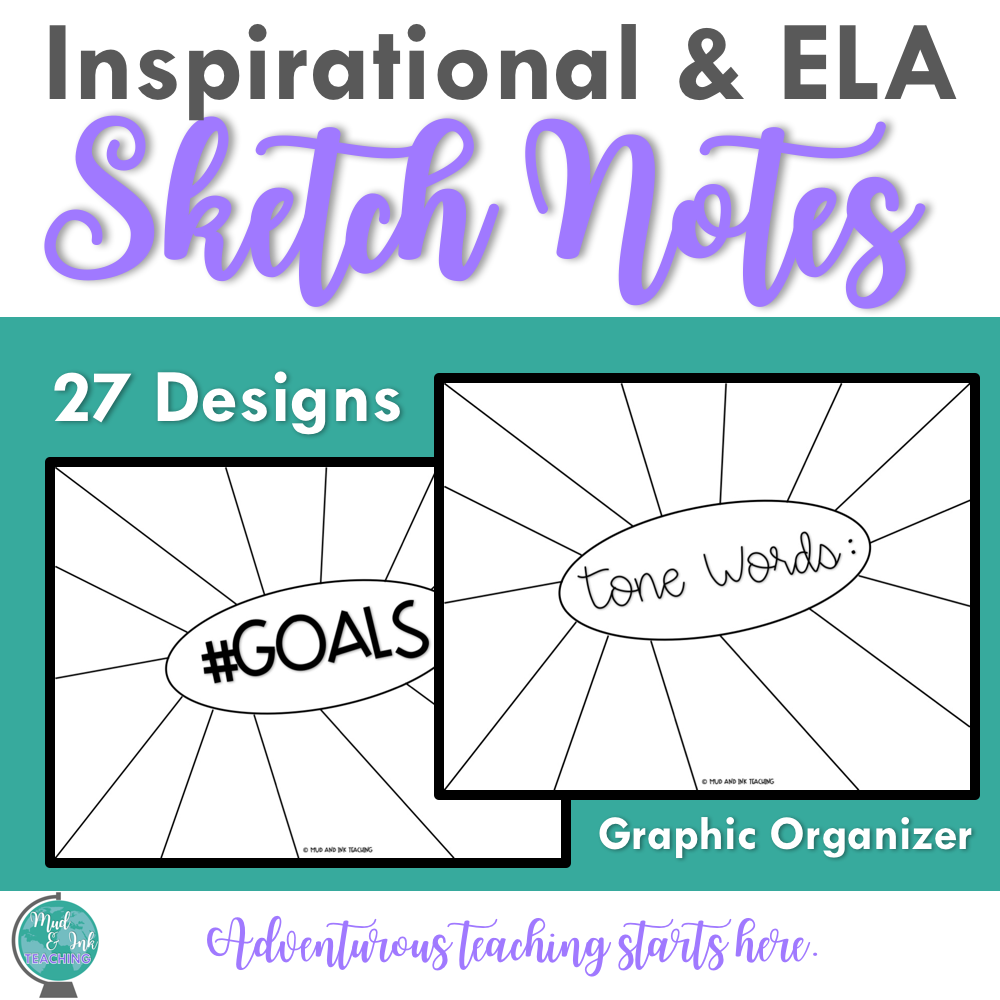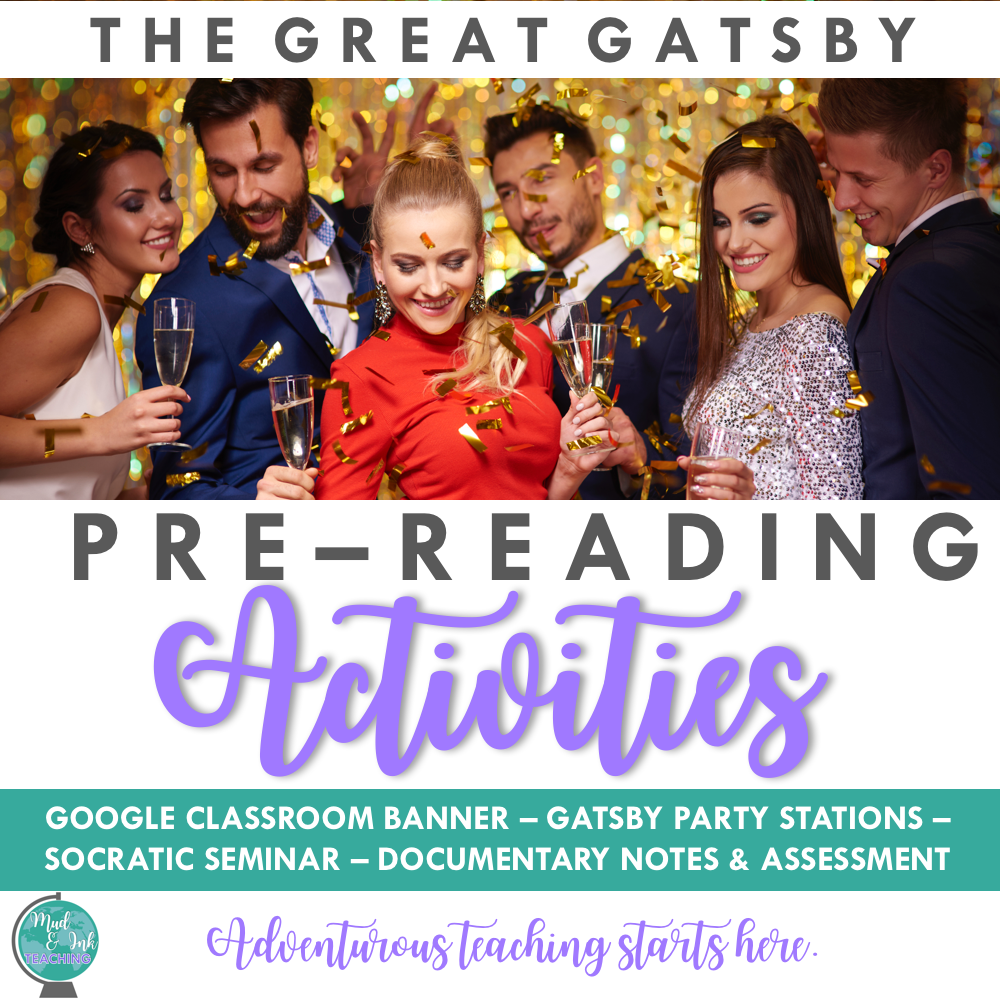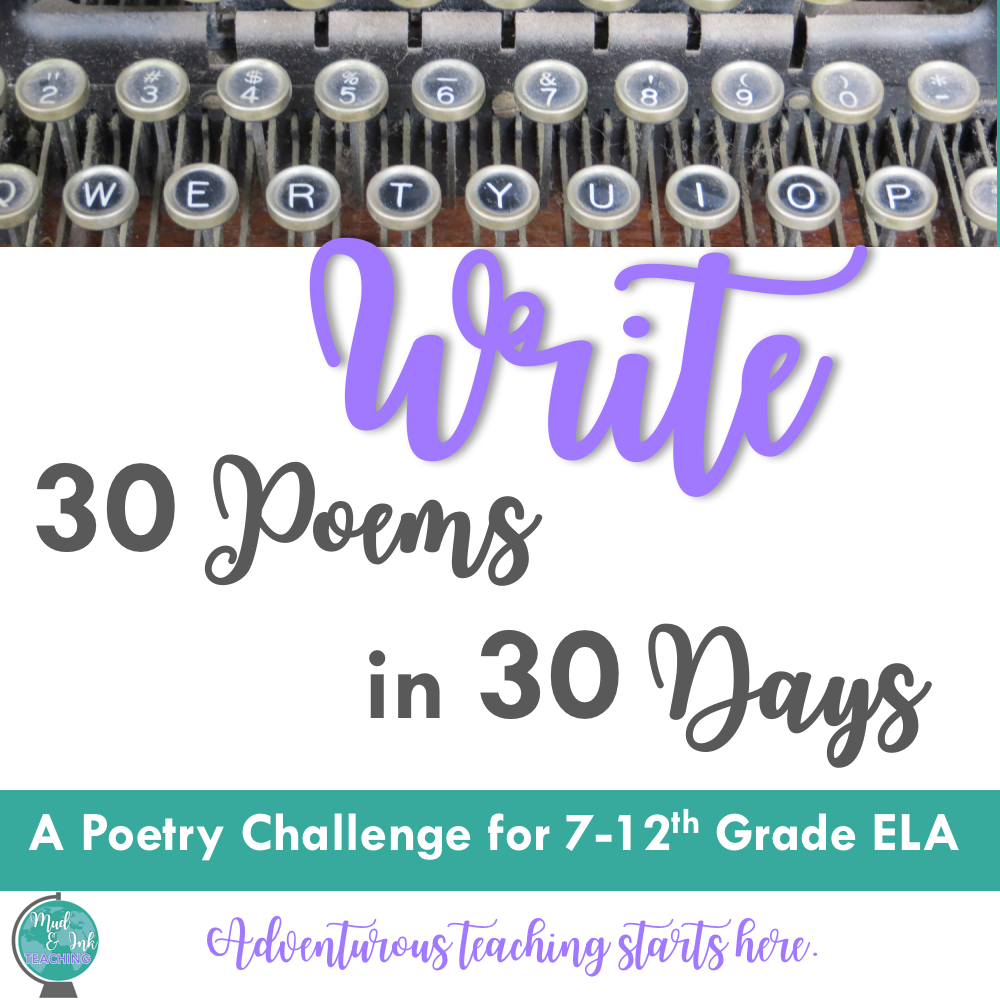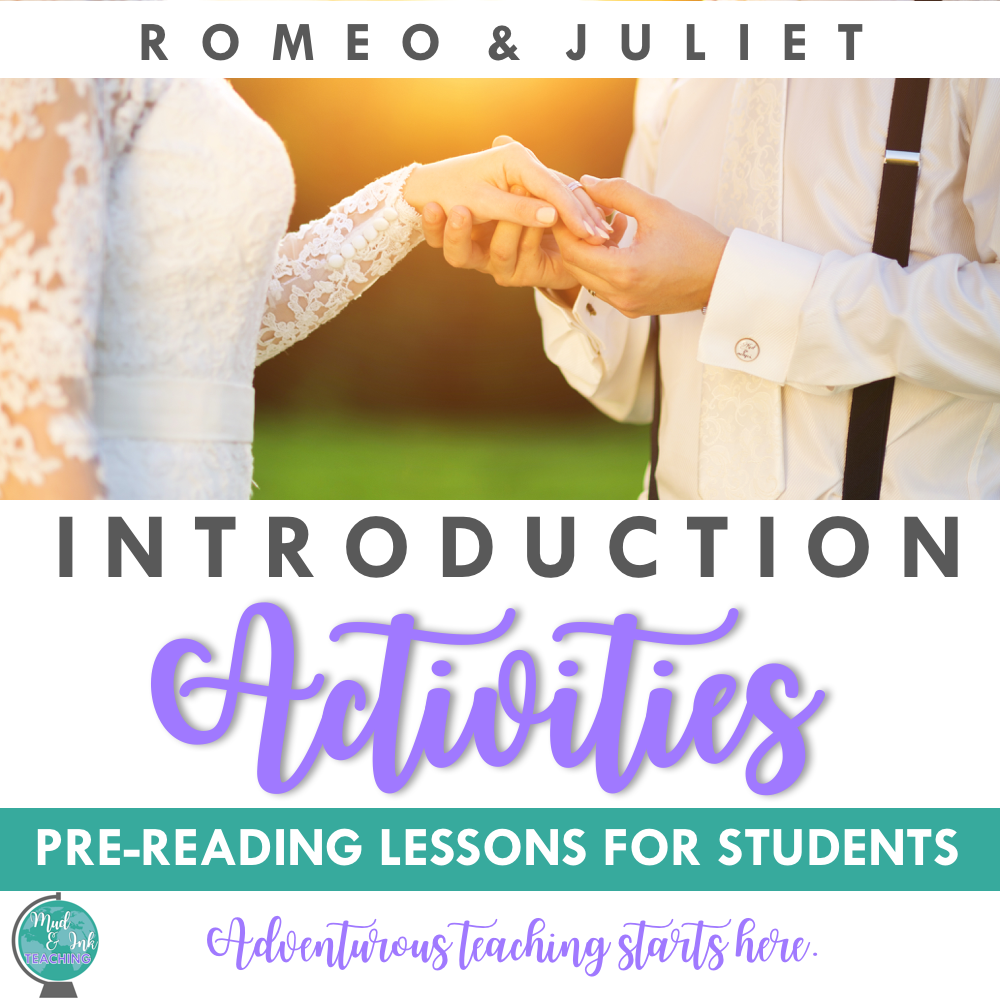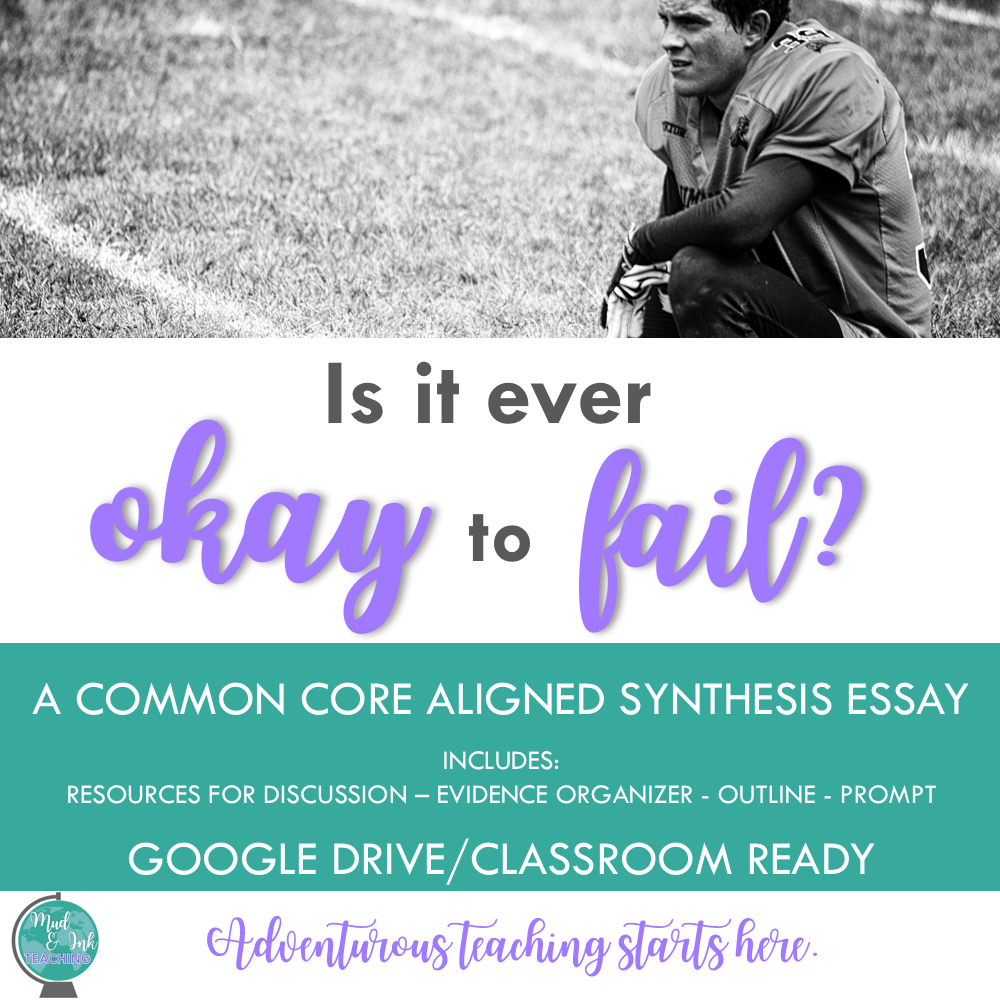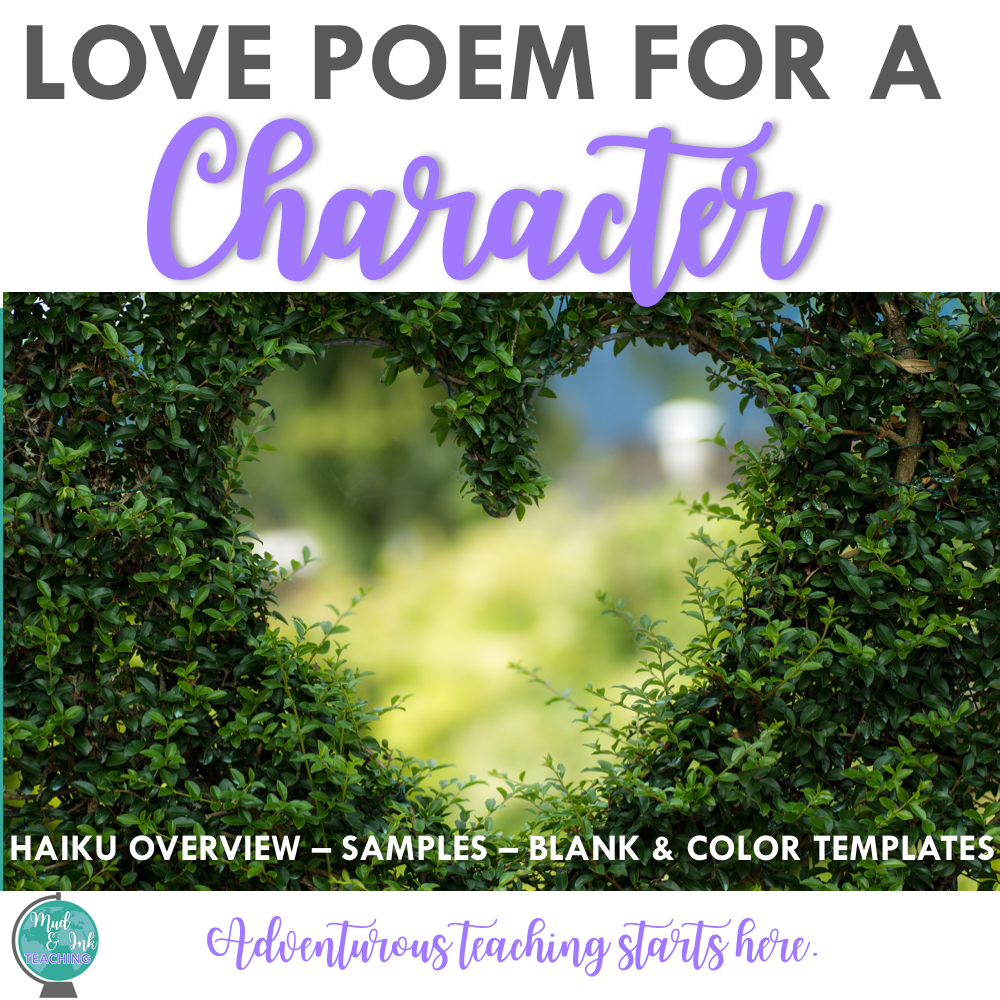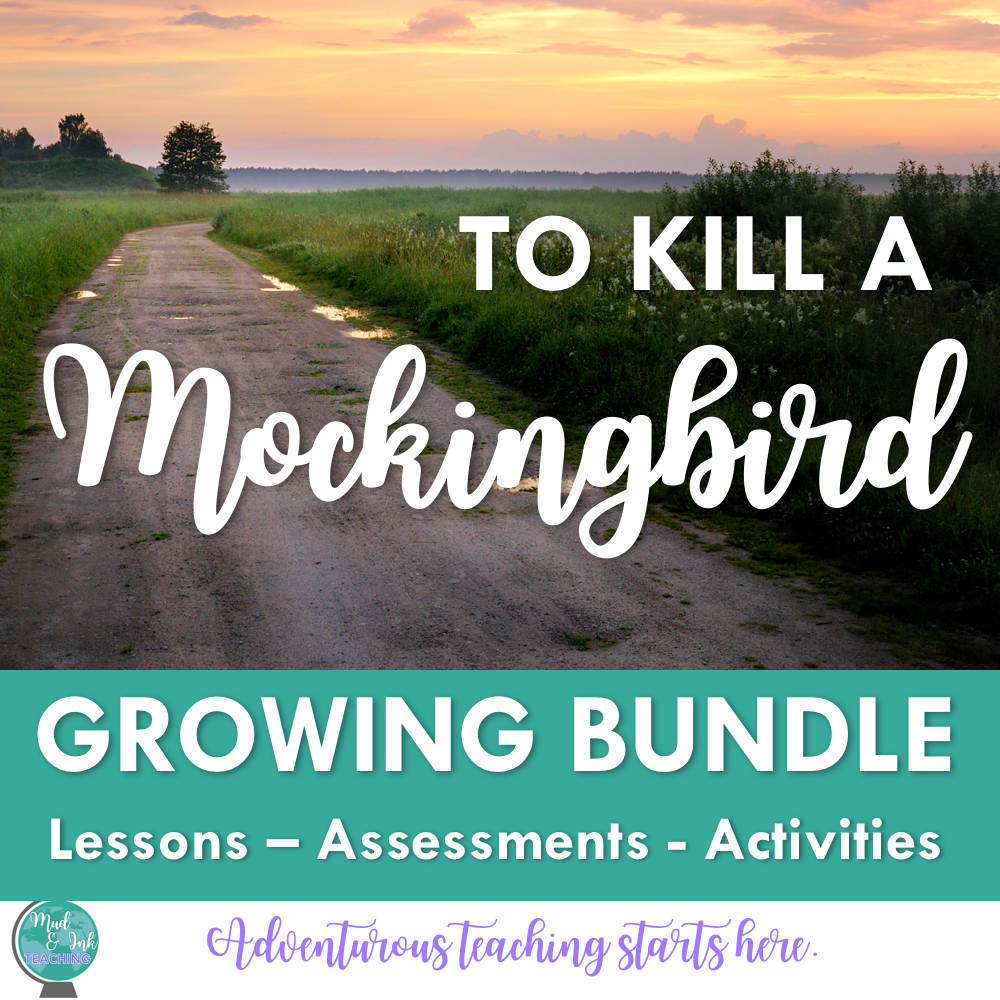Why I'm Using GOOGLE for Bell Work (and going digital for good!)
I'm DONE collecting notebooks. Are you dying to know why?
If you're like me, you have tried a thousand options for bell ringers/bell work. No matter what, the bell work needs a home, and for a long time, the bell work "home" has been in a notebook. Then, what do we have to do to grade it? COLLECT 125 SPIRAL BOUND NOTEBOOKS. I won't do it any more!
We have fully entered a digital world in our school systems. Whether we are in live classrooms or teaching virtually, blending digital teaching methods with our other tried and true in-person teaching practices is a necessity. As education evolves, there are certain pillars of good teaching that will always remain:
Students need teachers that work to build relationships
Students need high quality content from their teachers that pushes them to enter critical thinking daily
Students need structure in the form of daily routines and expectations that create a predictable, safe learning environment
Students need fun, engaging ways to interact with their content.
Now this might sound like a stretch, but I promise it’s been true for my whole career: a strong, daily bell work routine has laid the foundation for all four of these timeless components of an exceptional classroom.
Here's how my bell ringers work every day in my classroom:
An example of one of my crazy bell ringer ideas..
Enter the classroom. Feel warmth, energy, and usually an air of mystery...
On the screen (and saved in Google classroom for reference): the day's bell ringer. My bell ringers tend to be writing heavy: students answer a question that anticipates the day's learning or even reflects on a current event happening in the news. Either way, the prompt and directions are up on the screen ready to go. I make these one week in advance, usually, because I want them to be fresh and relevant to what’s happening in my room. Typically, each bell ringer coincides with vocabulary practice connected to the unit’s Essential Question, but since I make them fresh every week, I can always keep them updated with current videos, articles, etc.
On the student's computers:
Each student has their own "presentation" which I will now be calling Bell Ringer Interactive Notebook (but remember, it's just a Google slide presentation!) and for each day that we have a bell ringer, the students hit CONTROL + M and BAM! - new page!
On that new page, the student responds to the bell ringer for that day, dates the slide and it's done.
Grading? Oh wait. It's shared via Google Classroom, so I can peek at this presentation/document ANY TIME I WANT TO. And it's already stored in my Google Drive.
BONUS: If a student writes a particularly hilarious, astute, or discussion worthy response, it's as simple as finding their doc in your folder, opening, and then projecting it on the screen. A whole class discussion can be launched from a student's writing in just a few clicks.
There are a lot of advantages to using Google for this part of the day that I didn't even realize until I started using digital notebooks. First and foremost, you must ask yourself: does the technology enhance the learning, or is it just extra? For me, it streamlines an important classroom routine and procedure (entering the room and starting on work), increases student participation and accountability (usually around October they figured out that when I collected those damn spiral notebooks, I was way too tired to really grade them all!), and has created new opportunities for engagement during that time. When students were writing an answer to a prompt in a notebook , that was it. They could only write or doodle. Now, a response to a bell ringer can look A LOT different: my students create memes, find videos, insert music and write a defense for lyrics, etc. I'm telling you, when a bell ringer says "Write about your weekend", there's a decent response. But when you can ask them, "Write about your weekend and include two pictures and a song that capture the tone of Saturday night", engagement spikes just a tad.
If this sounds intimidating to create, don't worry. I made one for you. If you're feeling creative, they're really easy to make on your own as well! Just make a template then assign it on Classroom. Let me know in the comments below if you're going to try it this year!
I'm always looking for ways to help you take back your weekend, so let me know what else you need help with streamlining in your classroom.
**UPDATE**
I've now added a Digital VOCABULARY Notebook to my store! If you love the idea of a digital notebook for students to create day after day for Bell Ringers, check out the vocabulary version. Here, students are given a Google slideshow full of vocabulary activity templates. After you've given them the words, then students can choose a template to use and practice on their words little by little each day.
Style 1
Here is a quick sneak peek at the three different styles offered in the product. If you are making your own, you can use any style that you like! Students can even choose their own!
Style 2
Style 3